The Best AI Writing Tools for Students
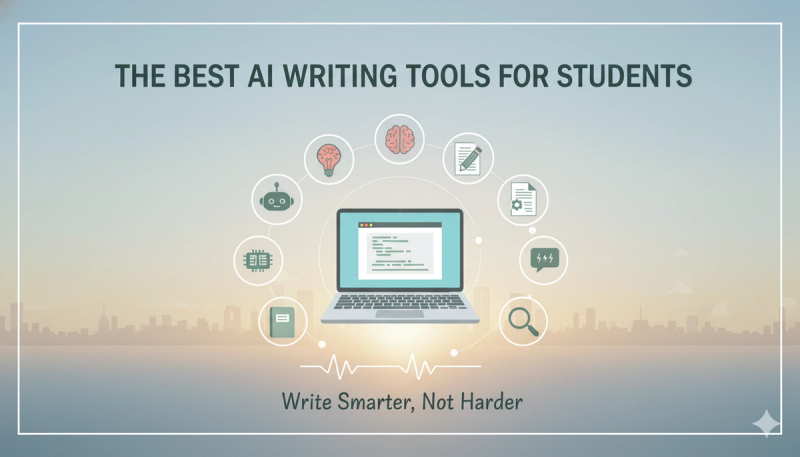
In today's fast-paced academic environment, students juggle multiple assignments, tight deadlines, and complex research requirements. Whether you're drafting essays, polishing reports, or crafting compelling research papers, having the right tools can make all the difference. Enter AI writing assistants—digital companions designed to streamline your writing process, enhance clarity, and boost productivity. This article explores the best AI writing tools for students, helping you choose the perfect ally for your academic journey. We'll dive into their features, benefits, and how they can transform your writing experience without compromising your unique voice.
Why Students Need AI Writing Tools
Student life is a marathon of deadlines, from weekly assignments to thesis submissions. Many struggle with writer's block, grammar errors, time management, or organizing research effectively. AI writing tools act as personal writing coaches, offering real-time support to overcome these hurdles. They help:
- Save time: Generate outlines, draft sections, or paraphrase content quickly.
- Improve accuracy: Catch grammar, spelling, and punctuation mistakes effortlessly.
- Enhance clarity: Refine sentence structure and vocabulary for better readability.
- Support research: Summarize articles or suggest credible sources.
By integrating these tools into your workflow, you can focus on developing ideas while handling the mechanical aspects of writing with confidence.
Key Features to Look for in AI Writing Tools
Not all AI writing tools are created equal. When evaluating options, prioritize features that align with academic needs:
- Grammar and style checks: Advanced algorithms to correct errors and improve tone.
- Plagiarism detection: Scans originality to maintain academic integrity.
- Research assistance: Source recommendations and citation generation.
- Customization: Adapts to your writing style and subject matter.
- Accessibility: Works across devices and integrates with popular platforms like Google Docs or Microsoft Word.
Also, consider ease of use, pricing plans, and data security—especially for handling sensitive academic work. For deeper insights on maintaining originality, check our guide on How to avoid plagiarism in AI writing.
Top AI Writing Tools for Students
1. GrammarlyGO
Grammarly's AI-powered assistant, GrammarlyGO, goes beyond basic checks to offer generative writing help. It drafts emails, essays, or reports based on prompts, rewrites passages for clarity, and suggests improvements in real-time. Its intuitive interface integrates seamlessly with browsers and word processors. Students appreciate its tone adjustment feature, which helps adapt writing from formal essays to casual discussions. The free version covers essentials, while premium unlocks advanced generative capabilities. For those balancing multiple subjects, Grammarly’s consistency checker ensures uniform style across assignments.
2. QuillBot
QuillBot excels as a paraphrasing and summarization tool, making it ideal for research-heavy tasks. Its AI rewrites text while preserving meaning, helping students avoid plagiarism and simplify complex material. The suite includes a grammar checker, plagiarism detector, and citation generator. QuillBot's "Summarizer" condenses articles or papers into key points, saving hours of reading time. The free version offers limited paraphrasing modes, but the premium upgrade provides unlimited access and enhanced AI precision. Many students rely on QuillBot for literature reviews and thesis drafting, as it maintains academic rigor.
3. Jasper
Jasper stands out for its versatility in generating long-form content. Whether you're drafting a research paper outline or structuring a dissertation chapter, Jasper’s AI produces coherent, contextually relevant text. It supports multiple languages and offers templates for essays, reports, and creative writing. Students praise its SEO-optimized suggestions, which enhance readability and engagement. While Jasper is more suited for longer projects, its "Boss Mode" allows command-based editing for precision. Pricing starts at a free trial, with student discounts available. For collaborative work, Jasper integrates with tools like Google Drive and Slack.
4. Copy.ai
Copy.ai focuses on speed and creativity, perfect for brainstorming sessions or overcoming writer's block. It generates marketing copy, blog ideas, or essay hooks in seconds using simple prompts. The "Freestyle" tool lets students describe their topic and receive tailored drafts, while "Long-form Writer" assists in structuring arguments. Though not a traditional grammar checker, Copy.ai’s output is naturally polished, reducing editing time. Its free tier includes limited daily credits, making it accessible for occasional use. For students in communications, marketing, or creative arts, Copy.ai’s flair adds a competitive edge to assignments.
5. ProWritingAid
ProWritingAid combines deep-dive editing with AI-driven insights. It analyzes writing style, pacing, and readability, offering actionable feedback to refine academic papers. Unlike basic checkers, it provides detailed reports on overuse of adverbs, clichés, or sentence variety. The tool integrates with Scrivener for thesis work and supports fiction/non-fiction genres. Students benefit from its contextual thesaurus and "Style Report," which highlights consistency issues. While the free version offers limited checks, the premium plan unlocks unlimited suggestions and integrations. For meticulous editing, ProWritingAid is unmatched in thoroughness.
How to Use AI Writing Tools Responsibly
AI tools are assistants, not replacements for your original thought. To use them ethically:
- Edit and personalize: Always review AI-generated content to inject your voice and ideas.
- Cite sources properly: Disclose AI use per your institution’s guidelines and avoid plagiarism.
- Verify accuracy: AI may hallucinate facts; cross-check critical information.
- Learn gradually: Use tools as learning opportunities to improve your writing skills.
Remember, the goal is efficiency, not shortcutting your education. For ethical usage strategies, explore our article on AI ethics in academia.
Conclusion
The best AI writing tools for students offer a blend of efficiency, accuracy, and adaptability to meet diverse academic needs. From GrammarlyGO’s real-time editing to QuillBot’s research support, these tools empower students to tackle writing tasks with confidence. By leveraging AI responsibly, you can save time, reduce stress, and focus on what truly matters—developing your knowledge and critical thinking skills. Start experimenting with these tools today to transform your writing workflow and achieve academic success.
Are AI writing tools considered cheating?
No, not when used ethically. AI tools assist with grammar, structure, and research but shouldn’t generate entire assignments. Always disclose AI use per your school’s policy and prioritize original content.
Can AI tools replace human writers?
Augment, not replace. They handle repetitive tasks but lack creativity and nuanced understanding. Students should use AI for support while honing their own writing abilities.
Do free AI writing tools suffice for students?
Basic needs are often met with free versions like Grammarly or QuillBot’s tier. However, premium tools unlock advanced features for complex projects like theses or research papers.
How do I choose the best AI tool for my major?
Consider your discipline: Humanities may prioritize style editors (ProWritingAid), while STEM fields need citation generators (Jasper). Test free trials to gauge compatibility with your workflow.
Will AI tools improve my writing skills long-term?
Yes, if used as learning aids. Tools like GrammarlyGO explain corrections, helping you recognize patterns. Over time, this builds lasting proficiency without relying on AI.
Related Tags
Enjoyed this question?
Check out more content on our blog or follow us on social media.
Browse more articles