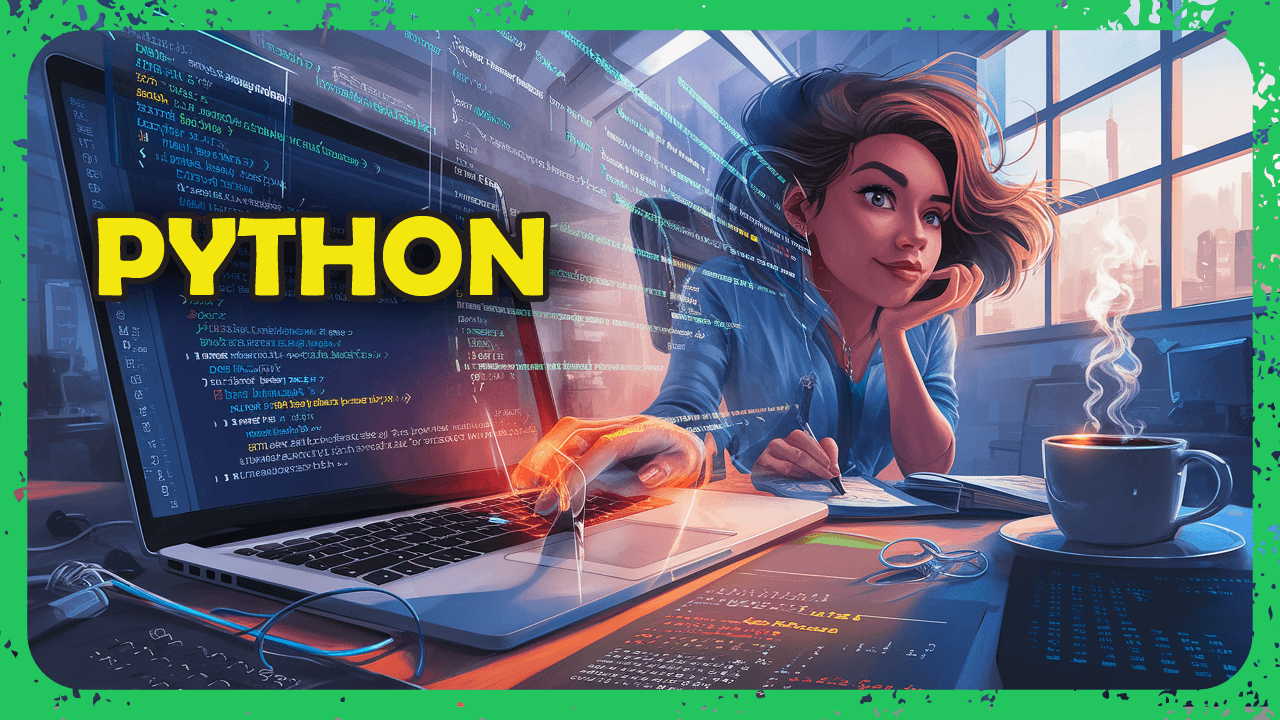I tried to make a script that gives you a menu for games in tkinter, but if i press Escape then nothing happend, no quit, no error, nothing. This is the script:
from tkinter import Tk, Canvas, Button
import pyautogui as p
root = Tk()
c = Canvas(root, width=400, height=400)
def close(event):
root2.destroy()
def Game1():
root.destroy()
root2 = Tk()
sx, sy = p.size()
root2.attributes('-fullscreen', True)
c2 = Canvas(root2, width=sx, height=sy, bg='green')
c2.pack()
root2.bind("<Escape>", close)
root2.mainloop()
b = Button(root, text='Play (game name 1)', command = Game1)
b.pack()
c.pack()
root.mainloop()
So what's wrong?
i tried doing root2.destroy itself, i tried using other strings in the root2.bind and more
i expect it to close if i press escape
Answer
I've put together a minimal working example showing the proper way to do this with a single root window which is an instance of tk.Tk() and a Toplevel child window were your Canvas lives. As I said, in general it's not necessary (or advisable) to have two instances of Tk in one app.
import tkinter as tk
root = tk.Tk()
c = tk.Canvas(root, width=400, height=400)
def game():
root.withdraw() # minimize the root winndow
game_window = tk.Toplevel(root) # create game window
game_window.attributes('-fullscreen', True)
game_window.bind_all( # close game on Esc, restore root window
'<Escape>', lambda _e: [game_window.destroy(), root.deiconify()]
) # NOTE: you'll have to click on the window to focus it first
c2 = tk.Canvas(game_window, bg='green')
c2.pack()
b = tk.Button(root, text='Play (game name 1)', command=game)
b.pack()
c.pack()
root.mainloop()