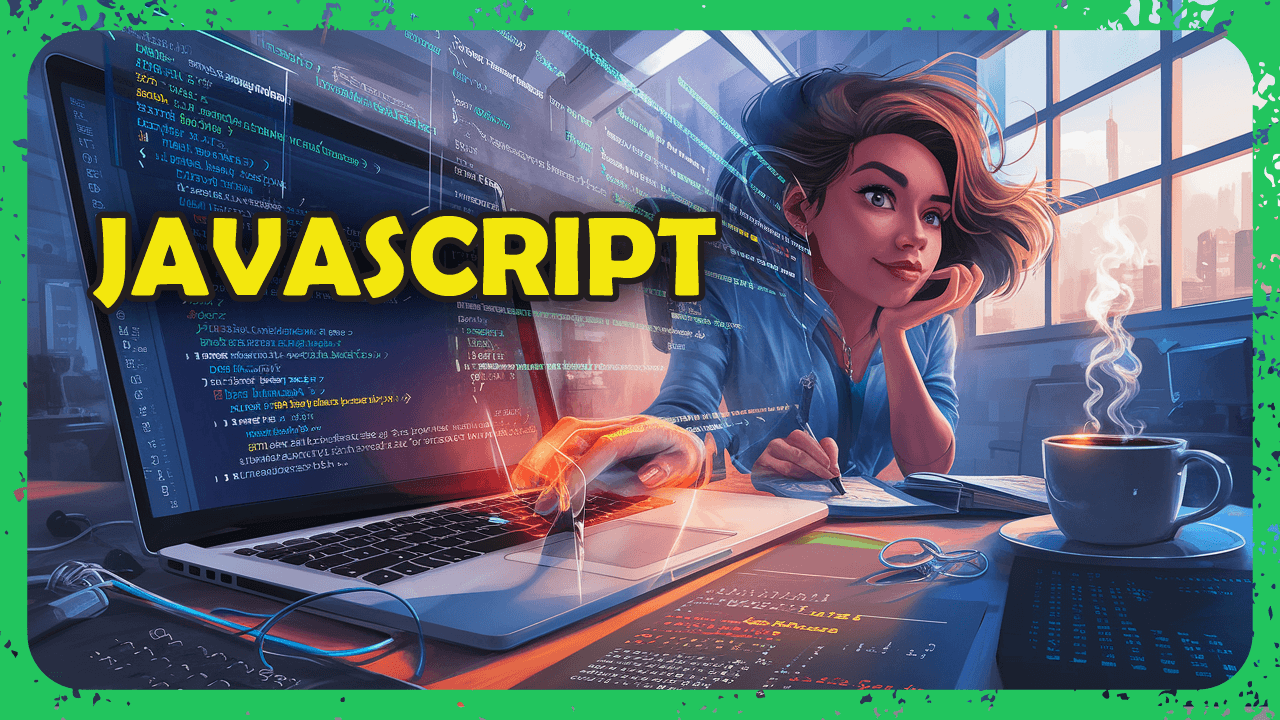I have a simple program where, on the click of button, I expect the background of my component color to change, but it does not. Where am I making mistake?
import { useState } from "react";
import './sixth.css';
const Sixth = () => {
const [bgColor, setBgColor] = useState("white");
const bgFunc = (val)=> {
setBgColor(val);
}
return (
<div className="sixth" style={{'background': {bgColor}}}>
<button onClick={()=> bgFunc("red")}>red</button>
<button onClick={()=> bgFunc("green")}>green</button>
<button onClick={()=> bgFunc("blue")}>blue</button>
</div>
)
}
export default Sixth;
Answer
The problem is in how you're applying the styling. You should not be wrapping the value of the style property in curly braces.
import { useState } from "react";
import './sixth.css';
const Sixth = () => {
const [bgColor, setBgColor] = useState("white");
const bgFunc = (val)=> {
setBgColor(val);
}
return (
<div className="sixth" style={{background: bgColor}}>
<button onClick={()=> bgFunc("red")}>red</button>
<button onClick={()=> bgFunc("green")}>green</button>
<button onClick={()=> bgFunc("blue")}>blue</button>
</div>
)
}
export default Sixth;