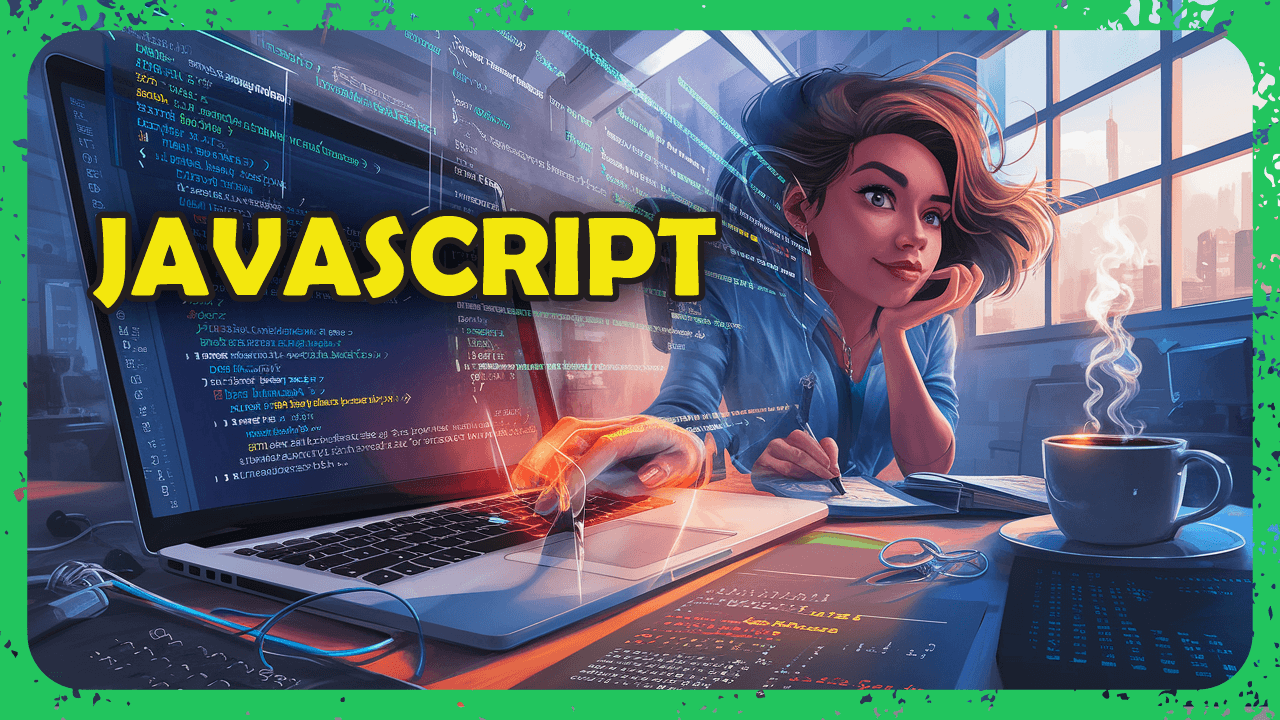I am trying to install Playwright using the command line without a prompt. It should pick up JavaScript and leave the other defaults.
I tried the following option:-
npm init playwright@latest -- --language=js --quiet --install-deps
It is still picking up Typescript. How to make it Javascript?
Answer
Should be --lang=js instead of --language=js
so the full command would be
npm init playwright@latest -- --lang=js --quiet --install-deps
If you want to see what arguments specific package can take you can run
npm init playwright@latest -- --help