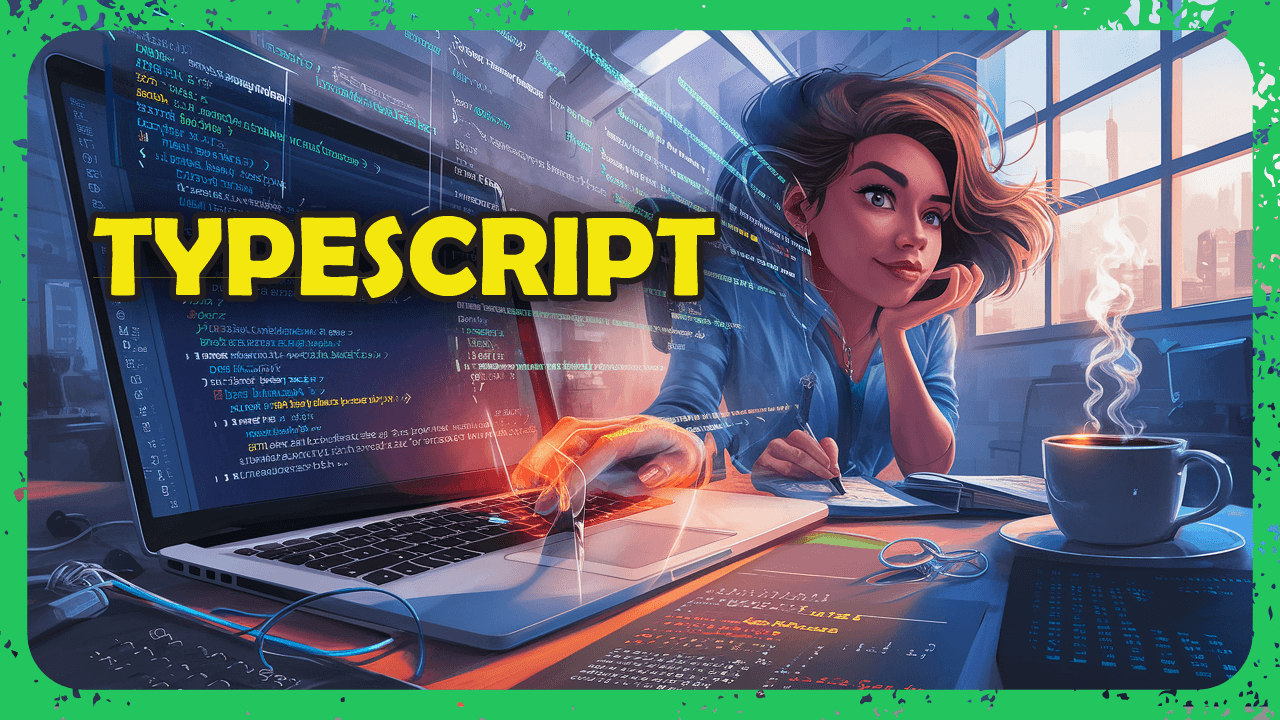How can I move all terminals (like on pic) to editor area. Because this is more space for big code files and more space for logs. Can't find this indo in docs or here or simple google it.
Simple move this part of VSCode to Editor area with all terminals.
From this:

Answer
if you hover over the top of the terminal frame, it will highlight in blue to allow you to click and drag it to the top of the window until it fills the entire view