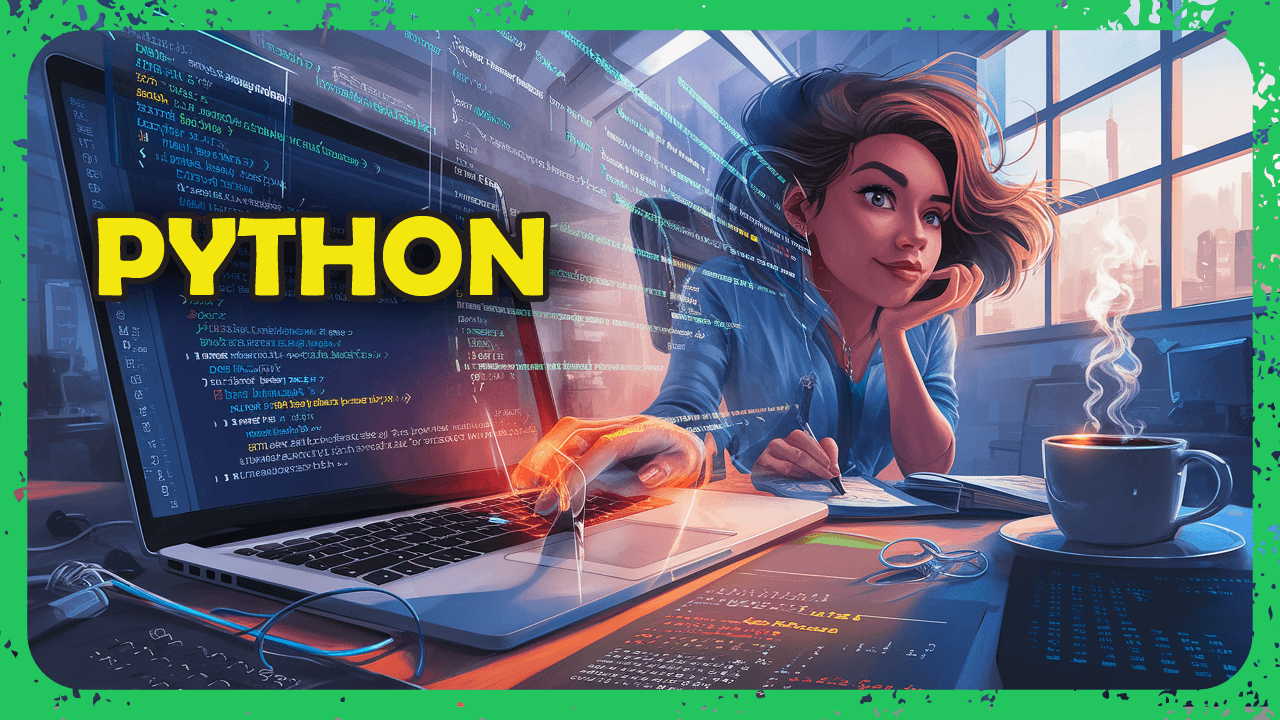I am trying to assign a variable to an instance of a class such that the variable is of the same type. I want to use the instance itself in the construction of the variable. In order to be compatible with inheritance, I want to type hint it as Self rather than the class.
The following works:
class Foo:
var: "Foo"
def bar(self) -> None:
self.var = self
However, var is marked as being of type Foo rather than Self. What I want is:
from typing import Self
class Foo:
var: Self
def bar(self) -> None:
self.var = self
In this case, mypy gives me the following message:
error: Incompatible types in assignment (expression has type "Foo", variable has type "Self") [assignment]
Clearly, self is not regarded as being of type Self but only of type Foo.
Answer
PEP 673 (ref https://peps.python.org/pep-0673/) introduced typing.Self in Python 3.11 to let you write:
from typing import Self
class Foo:
def clone(self) -> Self:
…
so that in subclasses clone() is recognized as returning the subclass type. But at the moment mypy only special‐cases Self in method signatures, not in attribute annotations at the class level. So when you write:
class Foo:
var: Self
def bar(self) -> None:
self.var = self
mypy still treats Self in var: Self as “the current class” (i.e. Foo) and complains when you assign self (which it types as plain Foo) to something it thinks is Self (the unknown late‐bound type). It’s essentially a bug/limitation in mypy’s handling of late‐bound attribute annotations.
The pep has examples using TypeVar. I suggest combining that with generic to create a workaround.
E.g.,
from typing import Generic, TypeVar
T = TypeVar("T", bound="Foo")
class Foo(Generic[T]):
var: T # var is *exactly* whatever subclass type T is
def bar(self: T) -> None:
# now mypy knows `self` is of type T, and var is typed T,
# so this assignment is safe
self.var = self
Alternately, if you want a "quick fix", just annotate var with the class-name as you already did in your OP.