How could I zoom in on a generated Mandelbrot set without consuming too many resources?
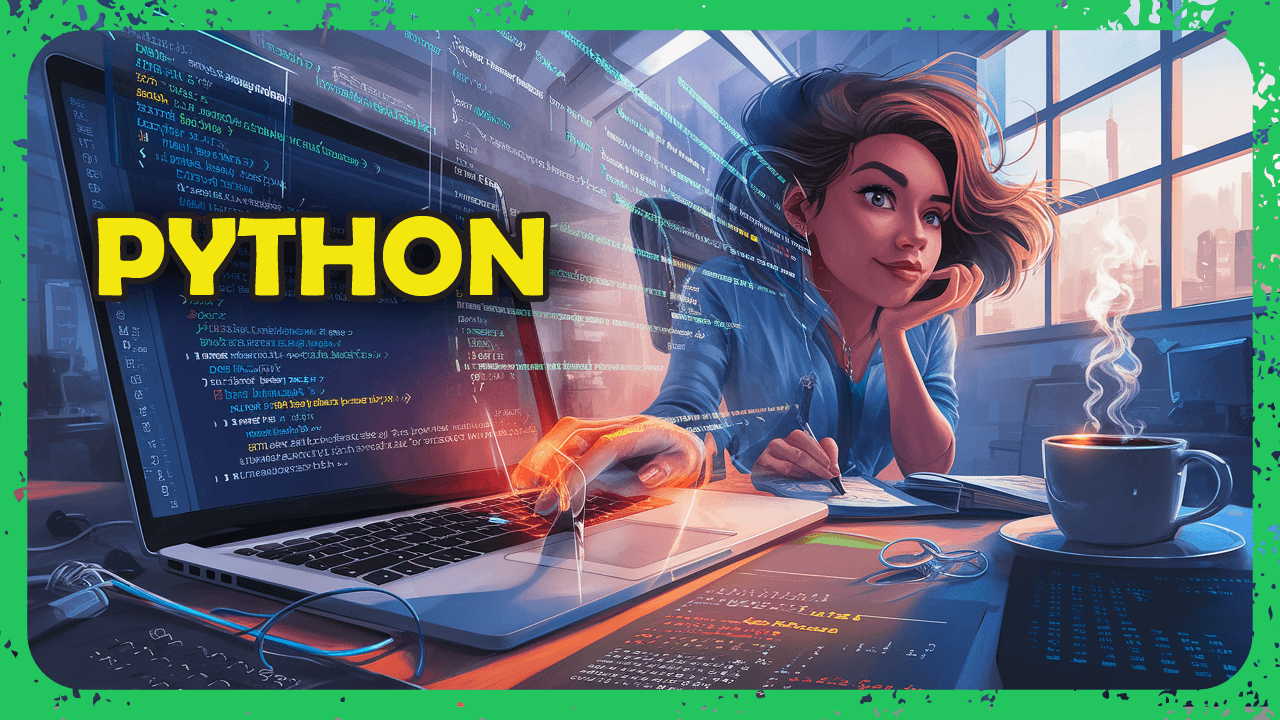
python
Ethan JacksonI am trying to make a Mandelbrot set display, with the following code:
import numpy as np
import matplotlib.pyplot as plt
plt.rcParams['toolbar'] = 'None'
def mandelbrot(c, max_iter):
z = 0
for n in range(max_iter):
if abs(z) > 2:
return n
z = z*z + c
return max_iter
def mandelbrot_set(xmin, xmax, ymin, ymax, width, height, max_iter):
r1 = np.linspace(xmin, xmax, width)
r2 = np.linspace(ymin, ymax, height)
n3 = np.empty((width, height))
for i in range(width):
for j in range(height):
n3[i, j] = mandelbrot(r1[i] + 1j*r2[j], max_iter)
return n3.T
# Settings
xmin, xmax, ymin, ymax = -2.0, 1.0, -1.5, 1.5
width, height = 800, 800
max_iter = 256
# Generate Mandelbrot set
mandelbrot_image = mandelbrot_set(xmin, xmax, ymin, ymax, width, height, max_iter)
# Window
fig = plt.figure(figsize=(5, 5))
fig.canvas.manager.set_window_title('Mandelbrot Set')
ax = fig.add_axes([0, 0, 1, 1]) # Fill the whole window
ax.set_axis_off()
# Show fractal
ax.imshow(mandelbrot_image, extent=(xmin, xmax, ymin, ymax), cmap='hot')
plt.show()
How could I zoom in on the fractal continuously, without taking up too many resources? I am running on a mid-range laptop, and it currently takes a long time to generate the fractal. Is there a faster way to do this when implementing a zoom feature?
Answer
Looks like you made it as slow as you possibly could, using Python code to handle single NumPy numbers. That's the worst way. Would already be about twice as fast if you used Python numbers instead, using .tolist():
r1 = np.linspace(xmin, xmax, width).tolist()
r2 = np.linspace(ymin, ymax, height).tolist()
But it would probably be better if you properly used NumPy, e.g., work on all pixels in parallel, keeping track of the indices that still have abs ≤ 2.
