Flutter Build Fails with checkDebugAarMetadata Error After Upgrading to Flutter 3.29 (call_log plugin issue)
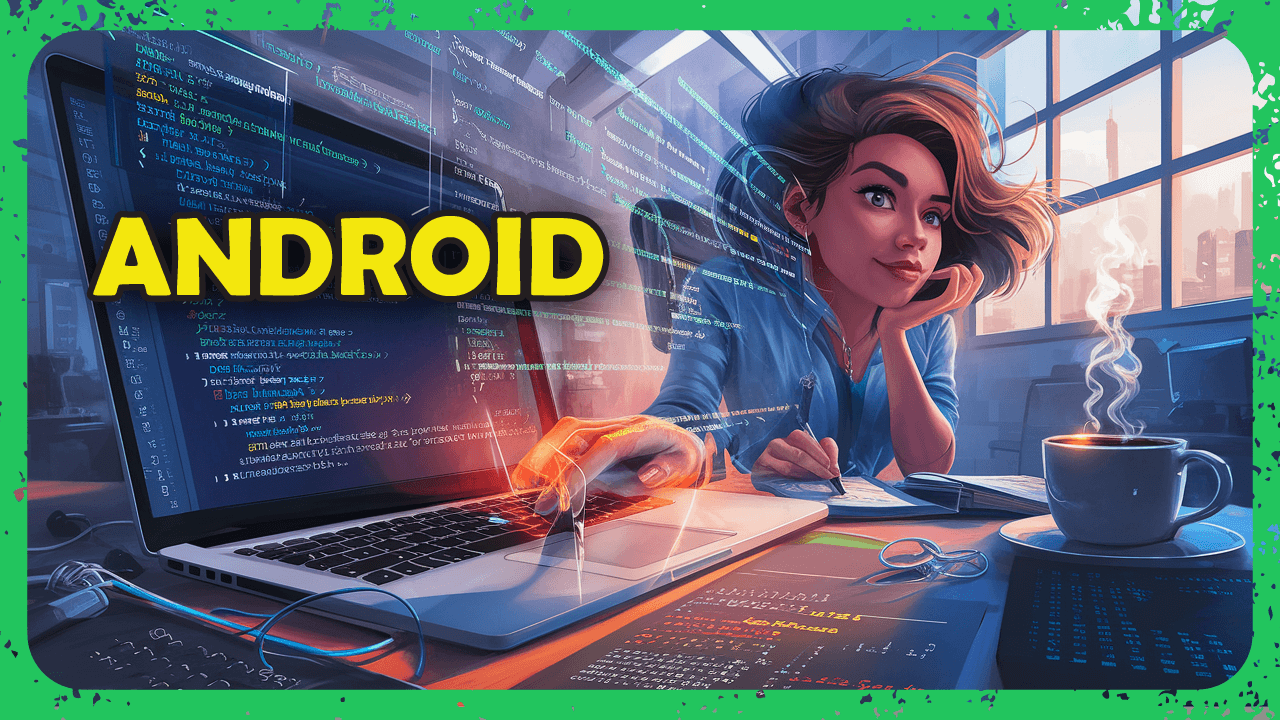
android
Ethan JacksonMy Flutter project was originally built using Flutter 3.7, and everything was working fine, including the call_log plugin (call_log: ^3.0.3).
However, after upgrading to the latest stable version (Flutter 3.19.2), I'm now getting the following error during build:
* What went wrong:
Execution failed for task ':app:checkDebugAarMetadata'.
> A failure occurred while executing com.android.build.gradle.internal.tasks.CheckAarMetadataWorkAction
> An issue was found when checking AAR metadata:
1. Dependency ':call_log' requires core library desugaring to be enabled
for :app.
See https://developer.android.com/studio/write/java8-support.html for more
details.
* Try:
> Run with --stacktrace option to get the stack trace.
> Run with --info or --debug option to get more log output.
> Run with --scan to get full insights.
> Get more help at https://help.gradle.org.
BUILD FAILED in 3m 58s
Error: Gradle task assembleDebug failed with exit code 1
My Setup
- Flutter version: 3.29.2 (stable)
- Previously working with: Flutter 3.7
- call_log plugin version: ^3.0.3
- Using Kotlin DSL (build.gradle.kts)
- Java version: 17
- NDK version: 27.0.12077973
How can I resolve this checkDebugAarMetadata failure related to core library desugaring when using call_log with the latest stable Flutter version?
Answer
How I fixed this, I updated my android/app/build.gradle.kts like this:
android {
namespace = "com.example.password_manager"
compileSdk = flutter.compileSdkVersion
ndkVersion = "27.0.12077973"
compileOptions {
sourceCompatibility = JavaVersion.VERSION_11
targetCompatibility = JavaVersion.VERSION_11
isCoreLibraryDesugaringEnabled = true // Enables Java 8+ APIs for core libs
}
kotlinOptions {
jvmTarget = JavaVersion.VERSION_11.toString()
}
defaultConfig {
applicationId = "com.example.password_manager"
minSdk = flutter.minSdkVersion
targetSdk = flutter.targetSdkVersion
versionCode = flutter.versionCode
versionName = flutter.versionName
multiDexEnabled = true // Optional but helpful for larger apps
}
}
//added dependencies
dependencies {
// Use the required version of desugar_jdk_libs
coreLibraryDesugaring("com.android.tools:desugar_jdk_libs:2.1.4")
}
Than did a clean build :
flutter clean
flutter pub get
flutter build apk
