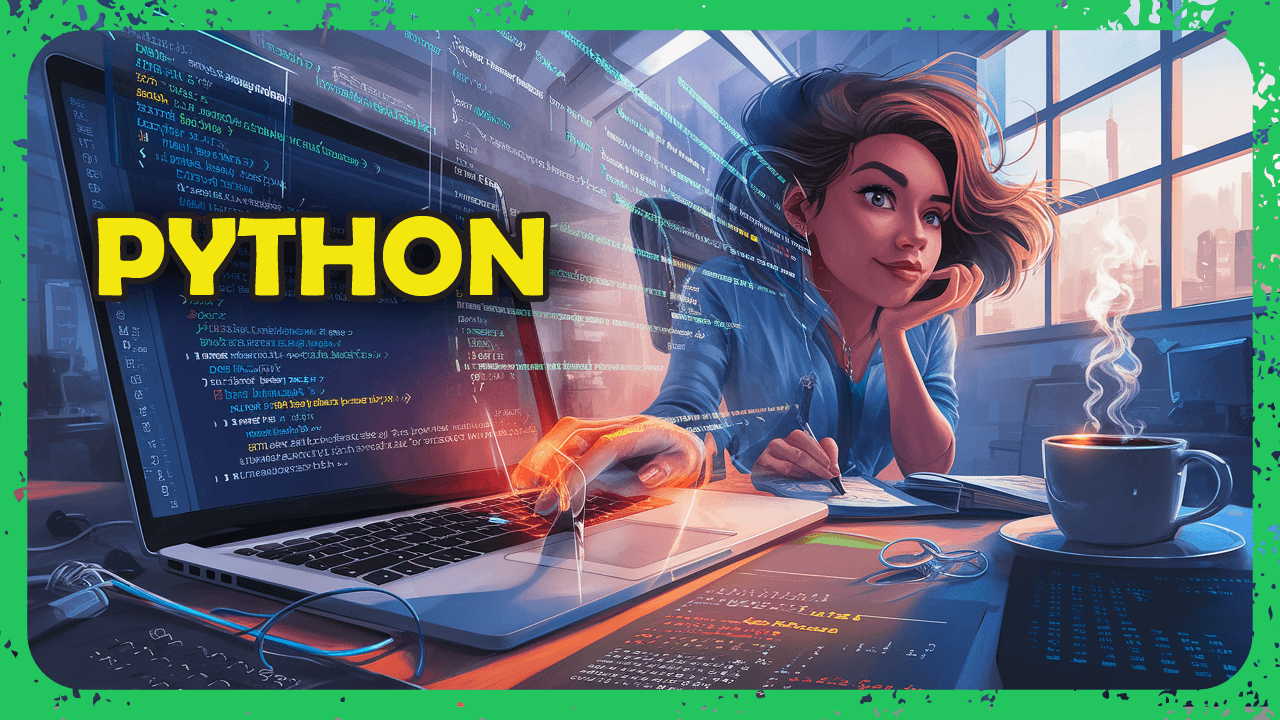I am trying to tell PyO3 to use Python 3.11 by setting the environment variable PYTHON_SYS_EXECUTABLE, but Python 3.6 continues to be used, which is too old a version for PYO3, and so proc-macros fail. I am running on a Windows 11 machine and using a WSL RedHat 8 distro. I've tried ensuring that VS Code inherits the environment variable, and it does seem to, but still rust analyzer crashes and tells me :
error: failed to run custom build command for `pyo3-ffi v0.23.5`
note: To improve backtraces for build dependencies, set the CARGO_PROFILE_DEV_BUILD_OVERRIDE_DEBUG=true environment variable to enable debug information generation.
Caused by:
process didn't exit successfully: `/tools/rust/target/debug/build/pyo3-ffi-0d4cba8584d692ee/build-script-build` (exit status: 1)
--- stdout
cargo:rustc-check-cfg=cfg(Py_LIMITED_API)
cargo:rustc-check-cfg=cfg(Py_GIL_DISABLED)
cargo:rustc-check-cfg=cfg(PyPy)
cargo:rustc-check-cfg=cfg(GraalPy)
cargo:rustc-check-cfg=cfg(py_sys_config, values("Py_DEBUG", "Py_REF_DEBUG", "Py_TRACE_REFS", "COUNT_ALLOCS"))
cargo:rustc-check-cfg=cfg(invalid_from_utf8_lint)
cargo:rustc-check-cfg=cfg(pyo3_disable_reference_pool)
cargo:rustc-check-cfg=cfg(pyo3_leak_on_drop_without_reference_pool)
cargo:rustc-check-cfg=cfg(diagnostic_namespace)
cargo:rustc-check-cfg=cfg(c_str_lit)
cargo:rustc-check-cfg=cfg(rustc_has_once_lock)
cargo:rustc-check-cfg=cfg(fn_ptr_eq)
cargo:rustc-check-cfg=cfg(Py_3_7)
cargo:rustc-check-cfg=cfg(Py_3_8)
cargo:rustc-check-cfg=cfg(Py_3_9)
cargo:rustc-check-cfg=cfg(Py_3_10)
cargo:rustc-check-cfg=cfg(Py_3_11)
cargo:rustc-check-cfg=cfg(Py_3_12)
cargo:rustc-check-cfg=cfg(Py_3_13)
cargo:rerun-if-env-changed=PYO3_CROSS
cargo:rerun-if-env-changed=PYO3_CROSS_LIB_DIR
cargo:rerun-if-env-changed=PYO3_CROSS_PYTHON_VERSION
cargo:rerun-if-env-changed=PYO3_CROSS_PYTHON_IMPLEMENTATION
cargo:rerun-if-env-changed=PYO3_PRINT_CONFIG
--- stderr
error: the configured Python interpreter version (3.6) is lower than PyO3's minimum supported version (3.7)
Answer
When you're using PyO3 with Rust and rust-analyzer on WSL, it can be super picky about which Python version it uses — especially if you’ve got multiple versions or virtual environments floating around.
Here’s what worked for me:
Tell PyO3 which Python to use
Set thePYO3_PYTHONenvironment variable to the exact Python you want (like your virtualenv one):export PYO3_PYTHON=/home/youruser/.venv/bin/pythonYou can stick that in your
.bashrcor.zshrcso you don’t have to keep typing it.Make sure rust-analyzer picks it up
If you’re using VS Code, go into yoursettings.jsonand add this:"rust-analyzer.cargo.extraEnv": { "PYO3_PYTHON": "/home/youruser/.venv/bin/python" }That way rust-analyzer knows what’s up when it does its thing.
Double-check your Python in WSL
Runwhich pythonandpython --versionjust to be sure the Python in your terminal is the same one PyO3 is using. If they don’t match, that can cause all kinds of weirdness.Restart stuff
Not kidding — restarting VS Code and even your WSL session can help. Sometimes things don’t update until you do.Hope that helps!